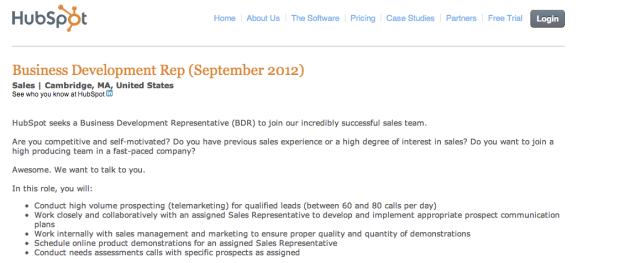1. Install ActOn’s Salesforce.com app by visiting the AppExchange. 
2. After installing the app, set up automated information pushes between Salesforce and Acton. The frequency of the pushes should depend on your current campaigns running, as well as, how many API calls you have available in Salesforce (API restrictions in Salesforce).
3. Install InsideSales.com PowerDialer from the AppExchange. After installation, create a new dialing list by going to the InsideSales.com tab, and the selecting create new seek list. 
Note: Seek lists are only available in Enterprise edition of Salesforce. Professional Edition will still work with domino lists.
4. Filter what lead score you want your sales people to be calling on by setting up the appropriate filter in the filter fields (see below screen shot). These can be changed at anytime. In addition, in the bottom specified sort choose ‘Act-On Behavior Score’ descending to ensure your sales people are calling the hottest leads first.
 5. Save the initiative, and you’re finished! Have your sales people launch the PowerDialer list, and let them dial away!
5. Save the initiative, and you’re finished! Have your sales people launch the PowerDialer list, and let them dial away!