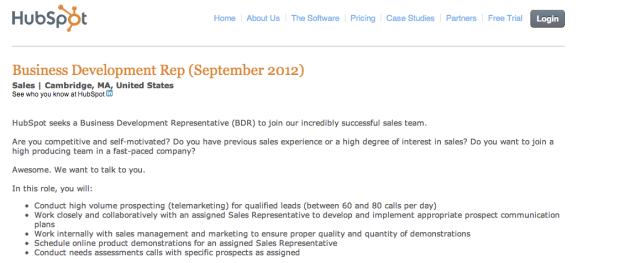Twitter is the second most popular social networking website. With over 250 million unique visitors every month  chances are your prospects are on Twitter. Twitter provides a unique way to connect with prospects. It is a more passive way to prospect than sending messages on Linkedin, and provides unique information you might not find from sales databases like ZoomInfo or Data.com.
chances are your prospects are on Twitter. Twitter provides a unique way to connect with prospects. It is a more passive way to prospect than sending messages on Linkedin, and provides unique information you might not find from sales databases like ZoomInfo or Data.com.
1. Complete Your Profile – This should be a given. Grab your twitter name, upload a picture of yourself, and write a brief summary specific to your industry. You might mention a hobby in your summary as well.

Including company website, full name, and location is essential to completing your profile.
Keep your Twitter account politically neutral (or if you don’t I recommend noting in your summary your opinions are not that of your company). You can link to your company or any other twitter account in your summary by typing @ “account.”
2. Correctly Utilize Hashtags – Hashtags are one of the most misunderstood and underutilized features on Twitter. They index your posts and make them easily searchable to a Twitter user searching for a specific topic. Simply type in #topic. There is a bit of a science when choosing what your topic will be. I recommend using Google’s keyword tool to see the what word people are searching for a on Google. If they are searching for it on Google they will be searching for it on Twitter too.
3. Follow & Retweet Interesting Posts by Prospects and Customers – Following your prospects and customers is much more valuable than simply receiving updates from them. When you follow prospects Twitter sends them an email notifying them that you are following them. This can result in them viewing your Twitter profile. By strategically deciding what and when you post along with when and who you follow it is easy to craft a targeted post to your prospect.

Leverage Info on Twitter to Increase Contact Rates
4. Gather Unique Sales Intelligence Prospects post information on Twitter that they do not post on Linkedin. If you’ve been calling a prospect for a while with little success consider leveraging this information to earn their interest and make an introduction. I had been calling a high level executive over 5 times with no response. I found on his Twitter summary that he was a Reebok Classics enthusiast. I left him a voice mail asking him for advice on Reeboks. He called me back and helped me pick out some new shoes and I helped him out with his sales department. 30 days later I had a new pair of shoes and he was making more sales with the PowerDialer.
5. Post links and Articles of Value Specific to Your Niche – Post links and information that prospects would find interesting (press releases, blog posts, research etc). Utilize a link shortener such as bitly so that you can comment the post and track the number of clicks.
6. Space out the Timing of Your Posts – Don’t make many posts in a short time frame. Spread out your posts by hours or days. Some Twitter users I know recycle content if they have nothing new to post. This is a grey area, but if this is something you decided to do consider changing up the comment or hashtag for broader exposure.
7. Thank People When They Retweet or Mention You – Thanking someone that retweets or mentions you on Twitter is proper etiquette. It shows the person that you are flattered that they liked your post enough for them to share it with their network.
Thanks for taking the time to read, and be sure to follow me on Twitter @PaulFischerSaaS for more tips!


 5. Save the initiative, and you’re finished! Have your sales people launch the PowerDialer list, and let them dial away!
5. Save the initiative, and you’re finished! Have your sales people launch the PowerDialer list, and let them dial away!